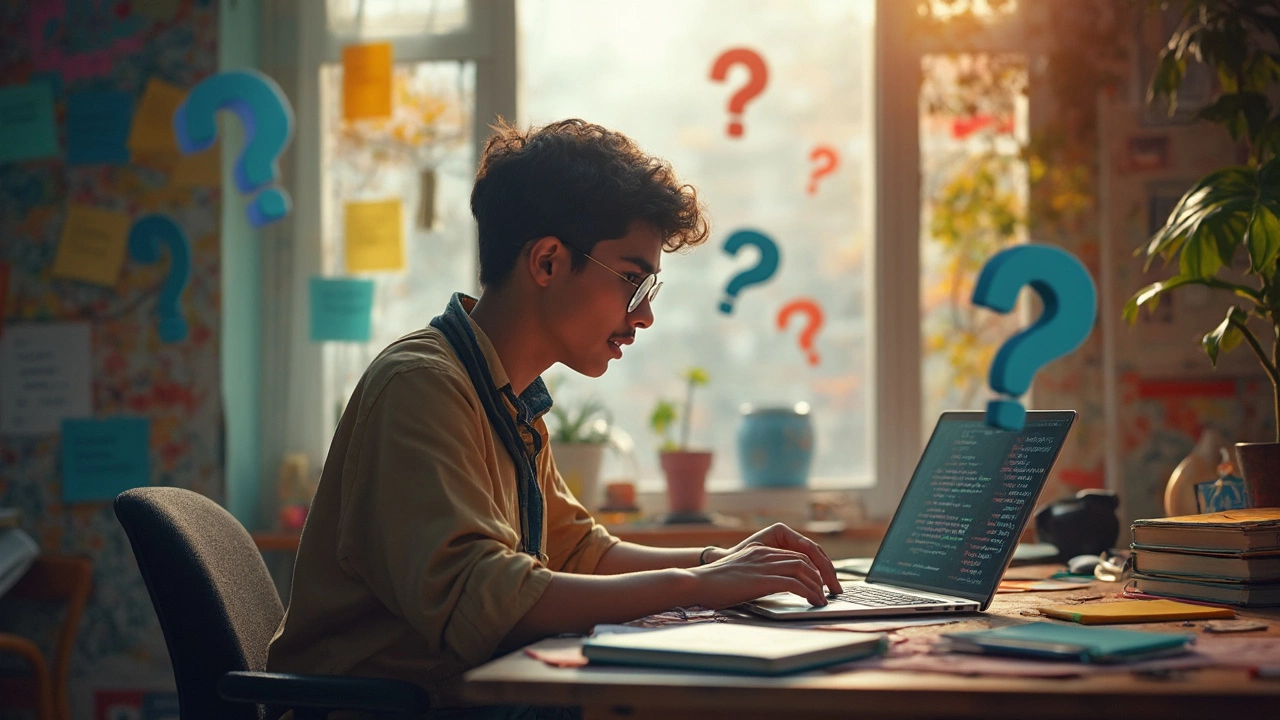When you look at lines of code for the first time, it might seem like you've just landed on another planet. All those curly brackets and weird words—yeah, they look a bit crazy. But here's the thing: coding isn’t really about being a genius or having some sort of magical brain. It’s a skill, just like riding a bike or cooking your favorite meal. Sure, the training wheels feel shaky at first, but everybody starts there.
Why does coding look so scary from the outside? For starters, the jargon alone can make you feel like you’re back in math class. Words like 'syntax', 'loops', and 'variables' get tossed around, and your brain might want to check out. The secret? You don’t need to understand everything at once. Most beginners trip up because they expect to get it all right away—and who does, honestly?
- Why Coding Feels Intimidating
- Breaking Down the Real Challenges
- What Makes Coding Easier
- Common Beginner Mistakes (and How to Avoid Them)
- Practical Tips for Your First Coding Class
Why Coding Feels Intimidating
So, why does coding make so many beginners nervous? For one, it has its own language—sometimes even more than one. You might see Python, JavaScript, or C++. When people talk about coding, they usually throw around terms you don’t hear anywhere else. Just seeing everyone else in a class typing away fast can feel discouraging if you’re not used to the environment.
The learning curve is real, especially those first few weeks. According to a 2023 study by the Code.org team, about 60% of people trying coding for the first time say the biggest challenge isn’t the code itself, but just figuring out where to start and what basic words mean. That sense of "everyone else already knows this" is common but misleading—the truth is, most beginners are lost together, they just don’t say it out loud.
Another thing that freaks a lot of people out? The fear of breaking stuff. With code, sometimes one wrong character means everything crashes. The idea of seeing that big red error message flashing on your screen is enough to make folks shut their laptops. Nobody wants to feel like they’ve messed up, especially in front of others.
Here are a few reasons coding for beginners can feel so overwhelming:
- coding for beginners means learning a new language, with rules you don’t know.
- There’s lots of pressure to “get it right” even though mistakes are how everyone learns.
- Many online tutorials move too fast, so people get frustrated and quit.
- There’s a huge range of choices: what language to pick, what tools to use, which tutorials to trust.
Here’s a quick table showing what new coders say intimidates them most:
| Intimidating Thing | % of Beginners Worried |
|---|---|
| Not understanding jargon | 47% |
| Fear of mistakes/errors | 58% |
| Keeping up with others | 29% |
| Choosing where to start | 33% |
That stress is totally normal. Most of it is just the fear of the unknown and some social pressure tossed in. Once you start breaking things down step by step, you’ll see it’s a lot less mysterious than it seems.
Breaking Down the Real Challenges
So, what actually makes learning to code tough at the start? It’s mostly about mindset, not smarts. Coding has a way of showing you exactly what you don’t know. It’s like trying a new game—with rules nobody explained—and then getting an error message every single time you mess up. That’s frustrating, but it’s normal. In fact, one survey from Stack Overflow in 2023 found over 60% of new programmers say overcoming error messages is their biggest hurdle.
Another real challenge: you have to get used to thinking step-by-step. Computers can’t “just figure it out.” If you skip a step or tell them something unclear, things break. You’re basically learning how to talk to a robot that takes everything literally. There's also the infamous 'syntax error.' Leave off one curly bracket, and the program refuses to run. That alone trips up almost everyone. Here’s an idea of which problems beginners face most often:
| Common Roadblock | Percent of Beginners Affected |
|---|---|
| Error messages | 62% |
| Syntax mistakes | 57% |
| Understanding code structure | 48% |
| Getting stuck on small bugs | 44% |
| Lack of immediate results | 35% |
Notice that most of these problems aren’t about logic or math. They’re about patience and problem-solving. If you’re the type who wants everything perfect on the first try, coding might test your patience big time.
Another tricky bit is information overload. There’s a wild amount of stuff online about 'coding for beginners,' and sorting through what matters can take forever. It's tempting to skip foundations and jump to fancy projects, but that usually backfires. The basics matter—a lot. Most skilled coders still google answers, so don’t worry if you need to as well. Knowing where to find help is part of the journey.
Some tips? Focus on building small things that work, instead of aiming for something huge right away. And celebrate when you squash your first bug—seriously, that's an actual milestone. Remember, most folks in coding classes struggle with the exact same things at the start, so you’re definitely not alone.
- Don’t ignore error messages—read them, they're your best hints.
- Check your brackets and punctuation. Sounds basic, but it saves loads of headaches.
- Ask questions, even if you think they're "dumb." Everyone was lost once.
Sticking with it is what counts. Learning to code isn’t about being perfect. It’s about keeping at it, breaking down tiny barriers one at a time, and not letting frustration win.

What Makes Coding Easier
If you want coding to stop feeling impossible, you need more than patience. Real progress comes from the right approach, the right tools, and a few mental tricks. Let’s talk about what actually makes coding for beginners feel less like a puzzle and more like a fun challenge anyone can tackle.
The first thing that helps? Breaking stuff down. Nobody just memorizes all of Python or Java in one go. Good coders take big goals and slice them into tiny, bite-sized pieces. For example, instead of "build an app," you start with "make a button do something." This kind of thinking is called decomposition—and it’s a game-changer.
Another huge win: using real resources that show examples, not just theory. Platforms like Codecademy, freeCodeCamp, or even YouTube tutorials give you walk-throughs, not just walls of text. According to a 2023 Stack Overflow survey, over 60% of new developers said that interactive lessons helped them understand concepts much faster than just reading about them.
And don’t go it alone. Coding with others isn’t cheating—it’s smart. Whether you join an online forum, attend a coding class, or just bug a friend who’s a bit further along, talking things out speeds up learning. Here’s why: explaining your code highlights gaps in your thinking, and hearing how someone else solved a problem saves you hours of frustration.
If you’re the numbers type, check this out:
| Learning Method | Average Beginner Success Rate (2023) |
|---|---|
| Self-taught (solo, reading only) | 35% |
| Interactive platforms (hands-on) | 60% |
| Coding classes (with support) | 72% |
Even simple tools like auto-complete in code editors or built-in error messages make a massive difference. They highlight mistakes right away, so you’re not stuck staring at broken code and feeling lost. Beginners who use these tools tend to stick with coding longer and feel less overwhelmed.
Short version? Use the right resources. Break tasks down. Work with people. That’s the secret sauce for making coding easier, especially when you’re new to the game.
Common Beginner Mistakes (and How to Avoid Them)
When folks are just learning to code, they run into similar snags again and again. The good news? Most are easy to fix if you know what to watch for. Let's break down some of the biggest rookie mistakes—plus how to sidestep them so you don't waste hours smashing your keyboard.
- Coding for beginners often means copying code without understanding it. You might find a solution online, paste it in, and it magically works. But if you don’t know what each part does, one tiny change later and everything explodes. Always pause and ask yourself: what is each line actually doing?
- Skipping the basics is a classic problem. Everyone wants to build flashy projects but tries to rush through things like variables or if statements. If you don't really get the foundation, bigger stuff will feel like banging your head against a wall. Stick with the basics; the cool stuff comes faster than you think.
- Fear of making mistakes holds back a lot of new programmers. If your code crashes, you might feel like giving up. But here’s something you should know: even experienced developers mess things up all the time. The trick is to expect errors and learn from them.
- Not reading error messages is another big one. Error messages look scary, but they are actually trying to help. Slow down, read what the error says, and Google it if you have to—odds are, someone else had the exact same problem five minutes ago.
- Going it alone can make things ten times harder. If you get stuck and stew by yourself, it takes forever to move forward. There’s a huge community online for every coding language. Don’t hesitate to ask for help or peek at forums, because someone out there has your answers.
Here’s a quick way to avoid most beginner mistakes:
- Actually type out code yourself, don’t just copy and paste.
- Practice the basic concepts before jumping to advanced stuff.
- Get comfortable making (and fixing) mistakes—break the code, learn why, and try again.
- Read error messages instead of ignoring them. They’re your best clue.
- Join a study group, Discord, or online forum so you can ask quick questions and share your wins.
If you keep these simple ideas in mind, you’ll get unstuck much faster and build up real confidence as you learn.

Practical Tips for Your First Coding Class
If you’re about to jump into your first coding class, you might feel a mix of excitement and nerves. That’s normal! The good news is, there are simple things you can do right away to make the process smoother and way less stressful. Tons of people have started with zero experience and made real progress with just a few smart habits.
First, don’t try to memorize everything. Coding is not like cramming for a spelling test. Instead, focus on understanding the basic logic of what you’re doing—think of it like learning the steps for making a sandwich, not the individual letters for bread and cheese. If you get the big idea behind, say, a loop or a conditional statement, you’re halfway there.
Second, get comfortable making mistakes. You’re going to mess up, and so does everyone else. In fact, debugging—finding and fixing your errors—makes you better. Even professional programmers Google the same bugs over and over. Don’t be embarrassed when things don’t work the first (or even the fifth) time.
- Start small. Write tiny bits of code and see what happens. Don’t try to build something huge right away.
- Ask questions. If something doesn’t make sense, say so. Whether it’s your teacher or a classmate, someone has probably been stuck there too.
- Use online resources. There are cool sites like Stack Overflow and Codecademy where beginners help each other with real problems. Even YouTube videos break down how things work, step by step.
- Practice outside of class. Spend a few minutes each day messing around with examples from your lesson. Repetition makes things stick way better than a marathon study session.
- Keep your notes clear and short. Save code snippets you understand. That way, you’ve got a personal cheat sheet when your brain freezes.
One more thing: choosing the right language matters less than you think for coding for beginners. Languages like Python are more beginner-friendly, thanks to their clean syntax and simple rules. JavaScript and Scratch are also great for learning the basics without getting stuck on technical details.
The first few weeks can feel confusing, but trust the process. If you show up, ask for help, and practice a little every day, coding will start to make sense. Pretty soon, you’ll look back and wonder why you ever thought it was so mysterious.